FAQ
How to check the Google API is working or not
How to check the Google API is working or not
When we add the Google API to server side, we also find the map still not working, also the web still can not show the location, then we need to check if the API is working or not.
1. First, open the server installation directory, find the API at this side, then copy it.
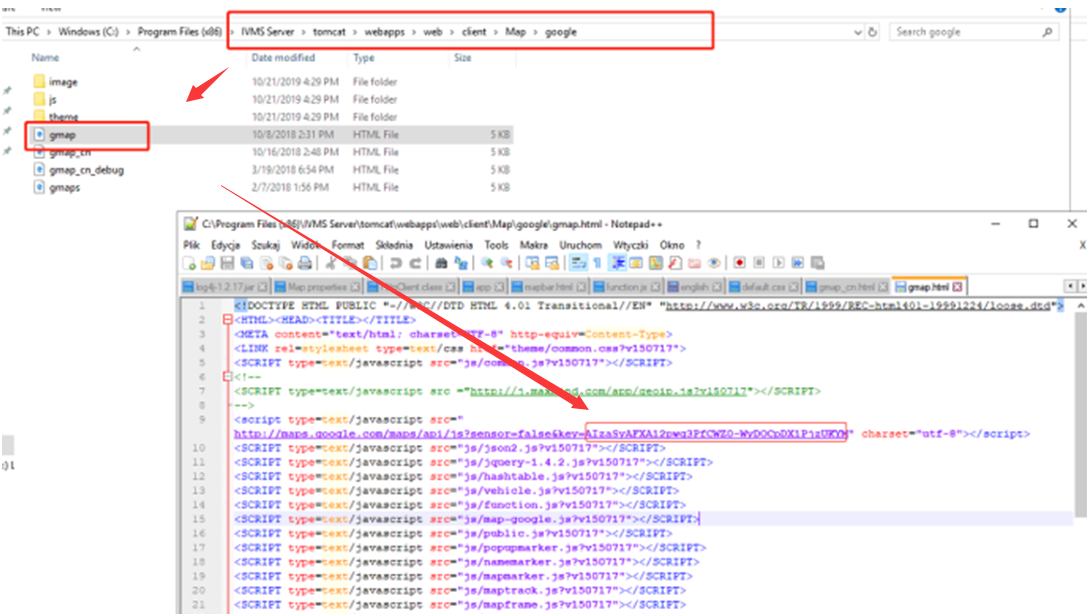
2. Find a position and copy the latitude and longitude, put it and the API key to this link, then open it at the web browser side to check if it is working.
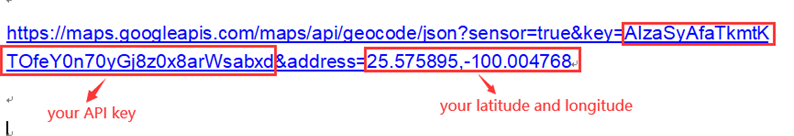
3. If it is working, it will show like picture 1, if it is not working, it will show like picture 2.
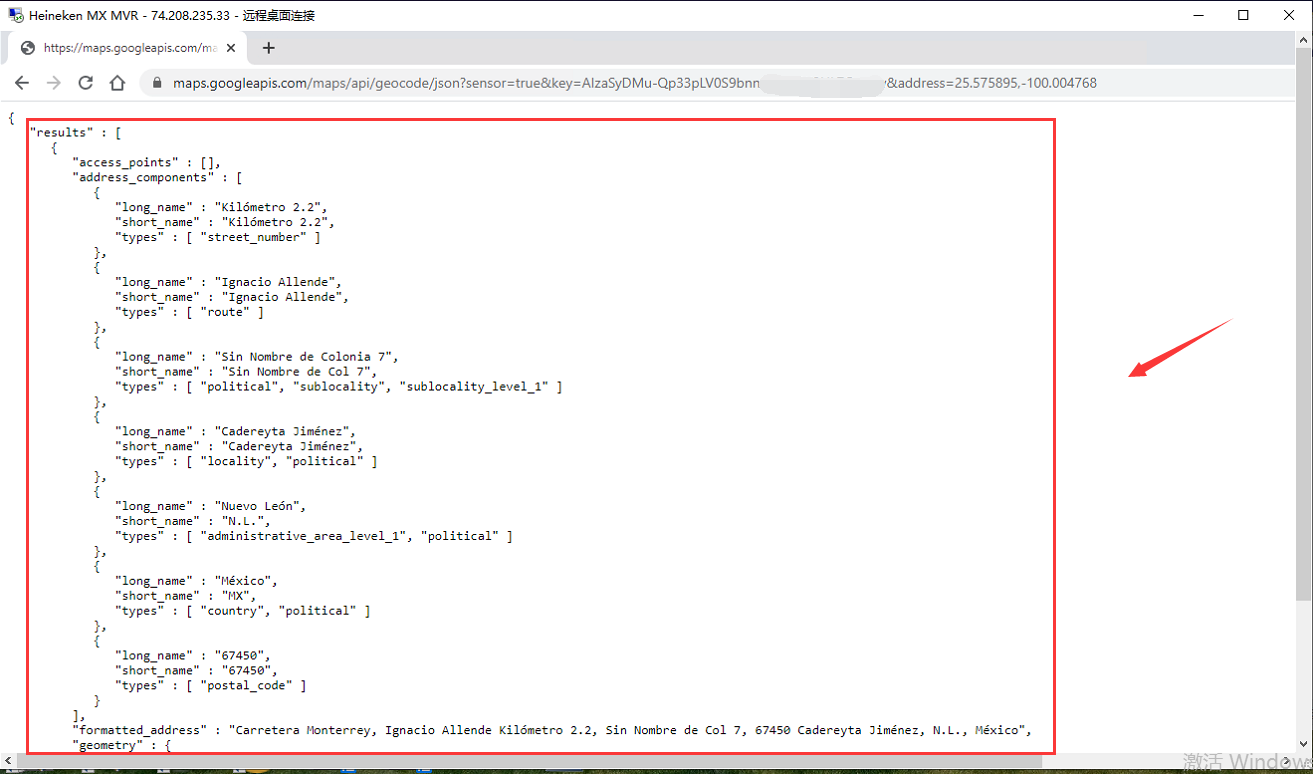
Picture 1
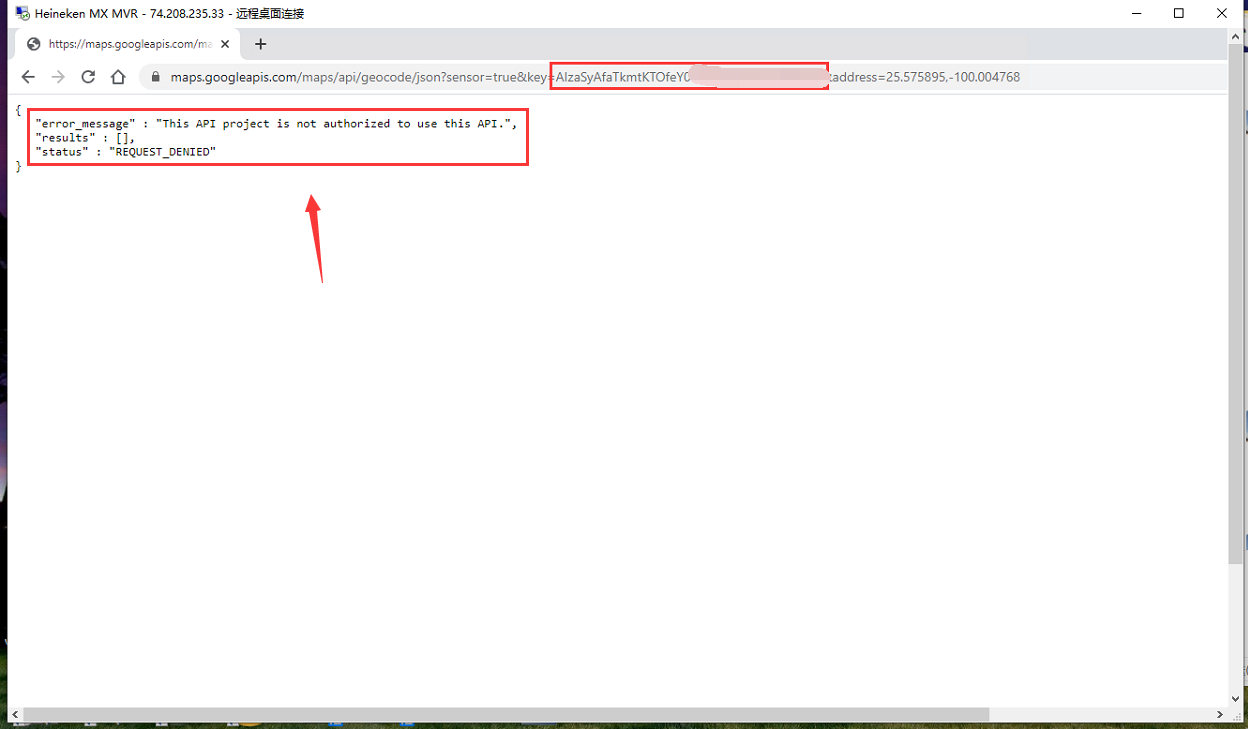
Picture 2
Categories
Latest News
- important Notice2022-12-02
- National Day holiday notice2022-09-30
- Why do buses choose to install a p2022-08-05
- Do you know all the knowledge abou2022-08-05
- Vehicle camera technology trends2022-07-29
Contact Us
Contact: Judy
Phone: 8613632508437
Tel: 0755-23708912
Add: 2/F, B1# Building, Baifuli Industrial Park, Longhua District, Shenzhen, China

 Judy
Judy visionmaster
visionmaster