FAQ
How to solve the Media Server restart repeatedly
If your Media Server restart repeatedly as below. ( Its' Run time always are several minutes.)
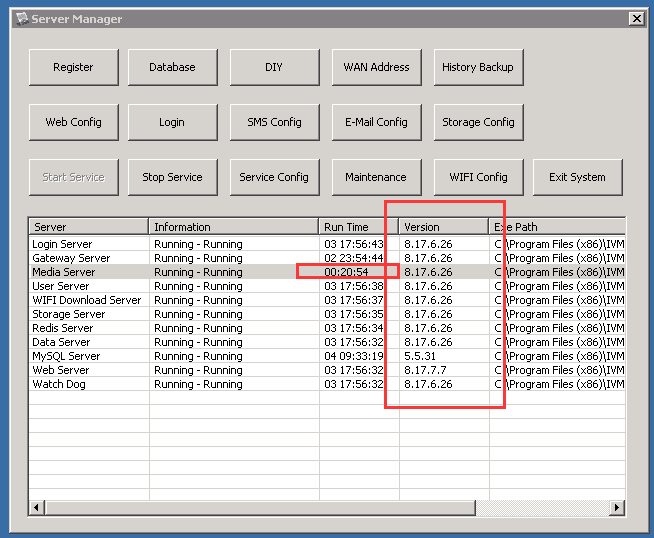
Please follow the below steps to solve the issue.
1. Kindly download the folder via the link and Unzip it.
https://www.dropbox.com/s/tol5r0jhra2u7vj/update-bin-20180207.rar?dl=0
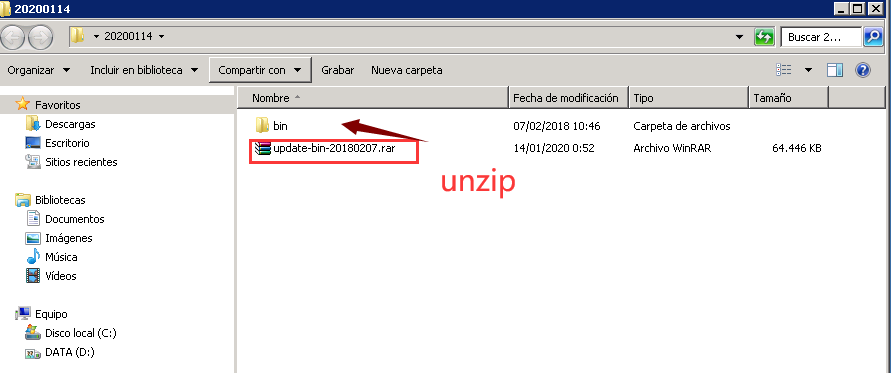
2. Exit system.
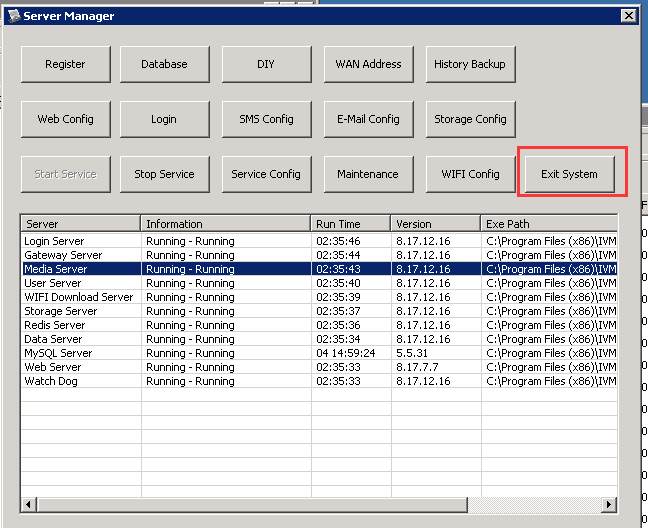
3. Copy all the files and folders of the bin you downloaded to IVMSServer/ bin. Then choose replace.
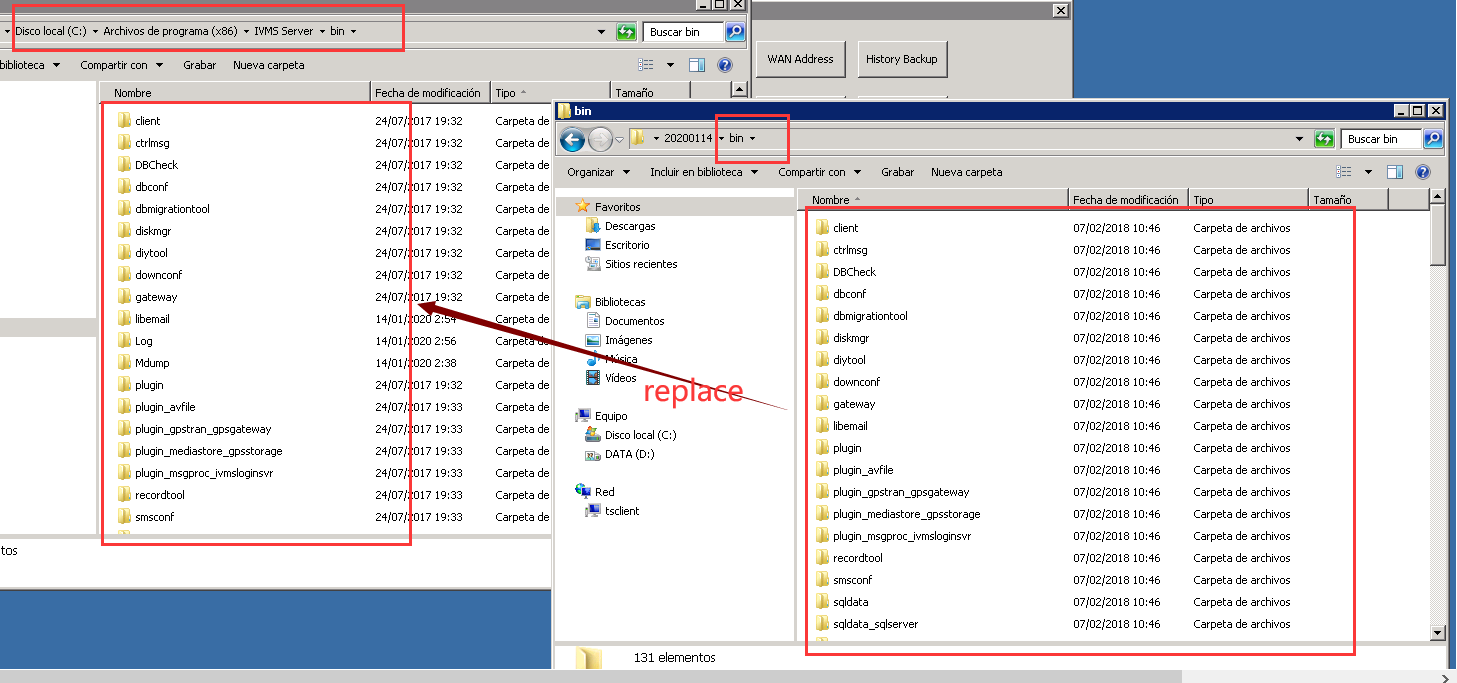
4. Double click the IVMSServer to turn it on. Runing several hours to check if the Media Server work normally.
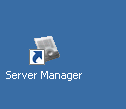
Categories
Latest News
- important Notice2022-12-02
- National Day holiday notice2022-09-30
- Why do buses choose to install a p2022-08-05
- Do you know all the knowledge abou2022-08-05
- Vehicle camera technology trends2022-07-29
Contact Us
Contact: Judy
Phone: 8613632508437
Tel: 0755-23708912
Add: 2/F, B1# Building, Baifuli Industrial Park, Longhua District, Shenzhen, China

 Judy
Judy visionmaster
visionmaster