FAQ
How to use LAN cable as WIFI to download video
1. Frist, you need to set the MDVR use LAN cable online, you can set the MDVR as below.
Ø Set the Device Num.
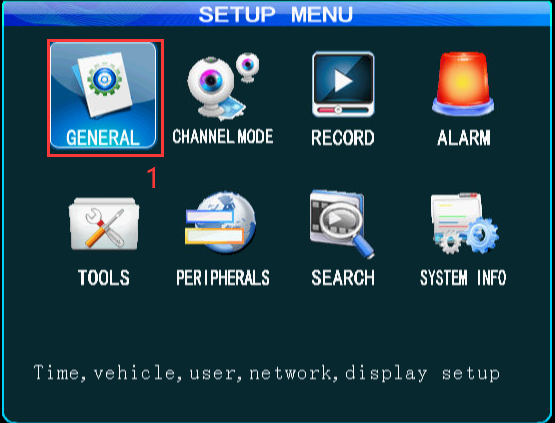
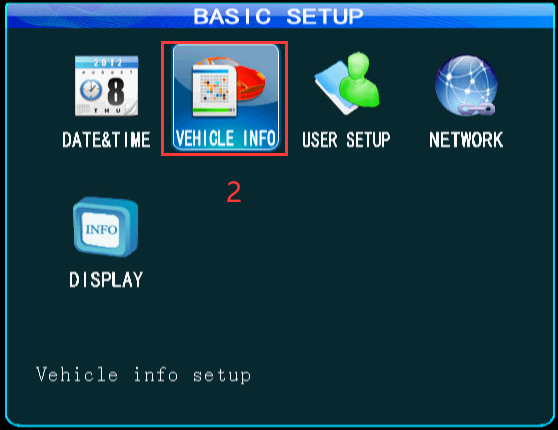
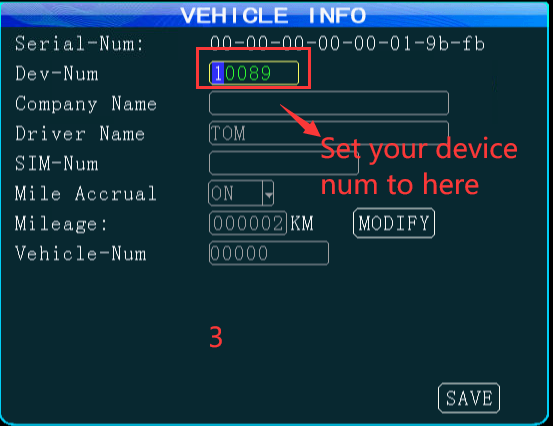
Ø Set the MDVR IP and gateway and your Server IP, Port.
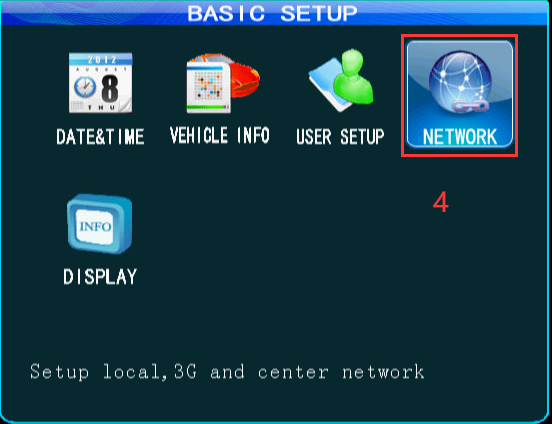
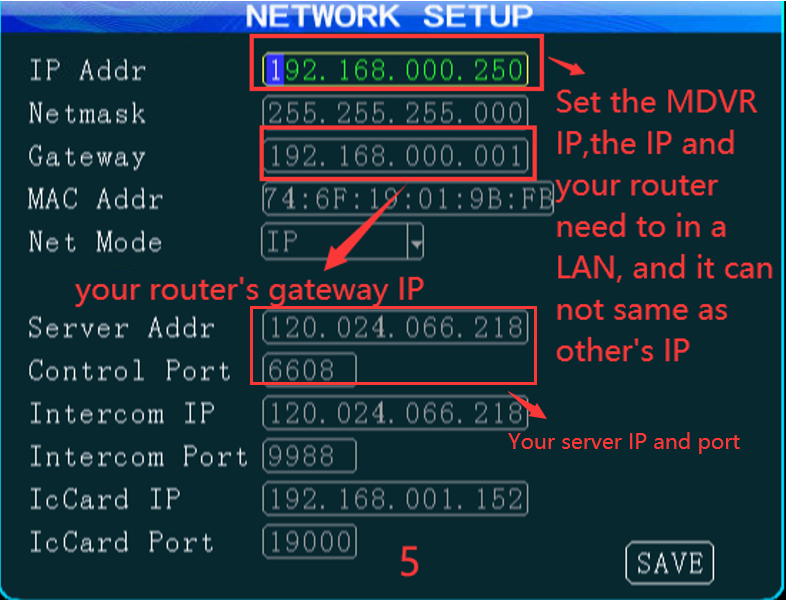
Ø If the MDVR online, it will show like this.
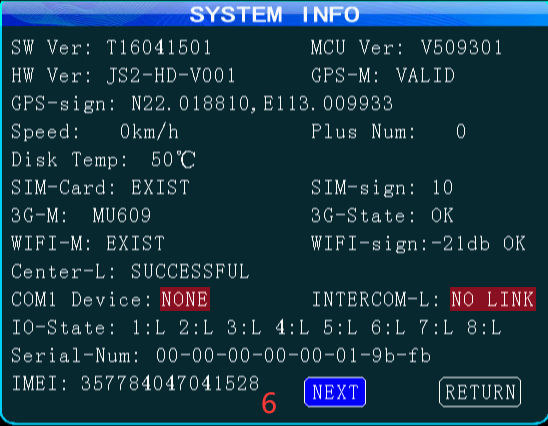
2. When the MDVR is online, then choose the WIFI setup to set the WIFI parameters as bellow.
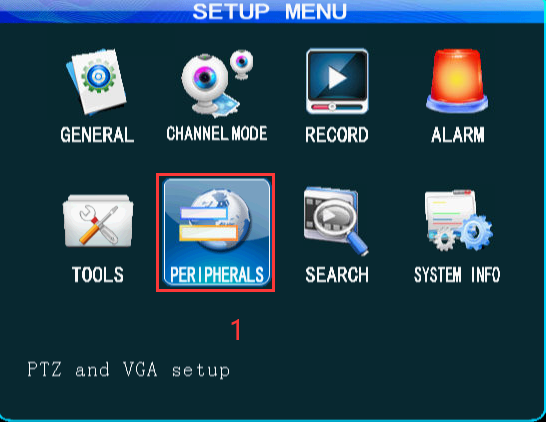
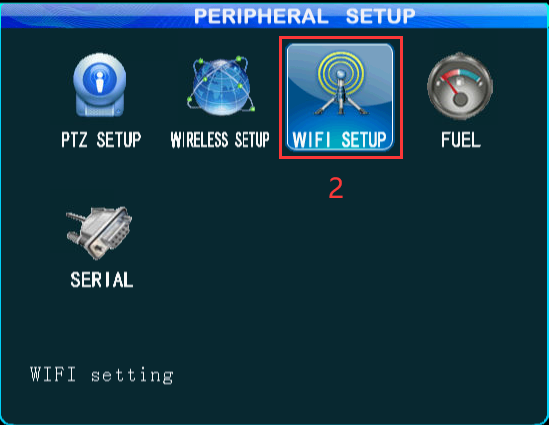
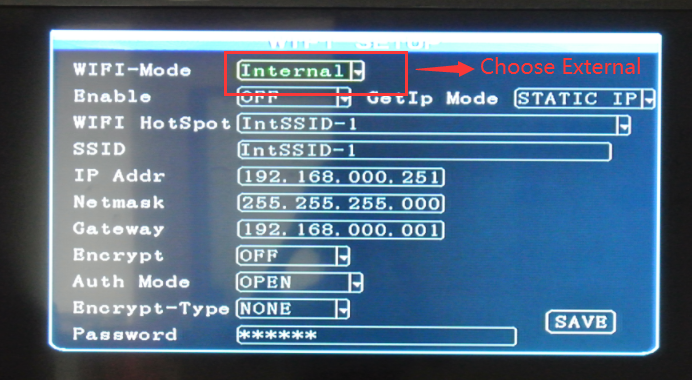
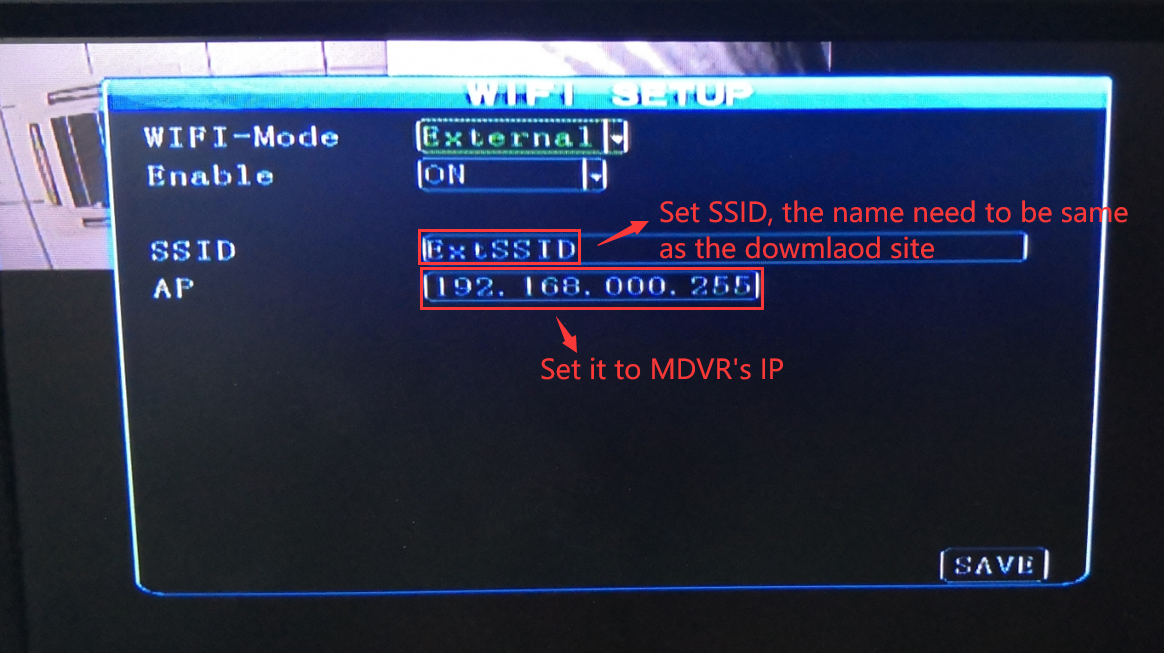
3. Use admin login the server web, and set the download site and download server, and add devices to the download server.
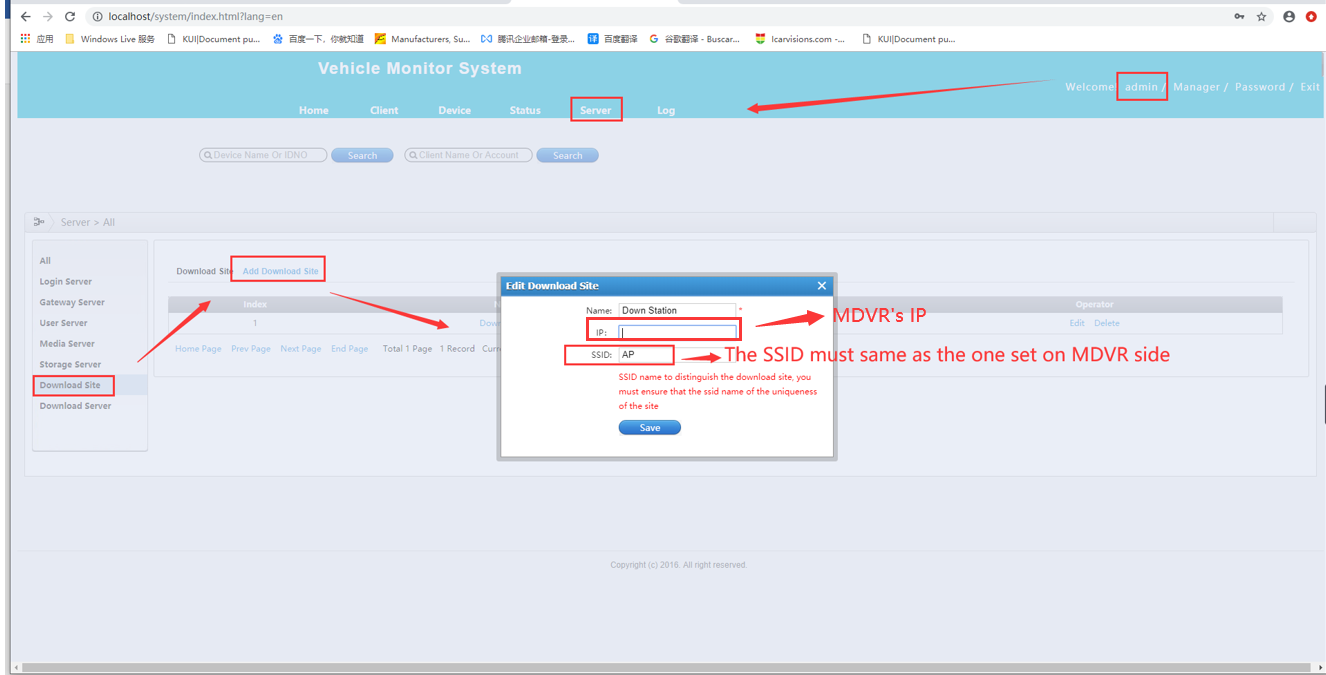
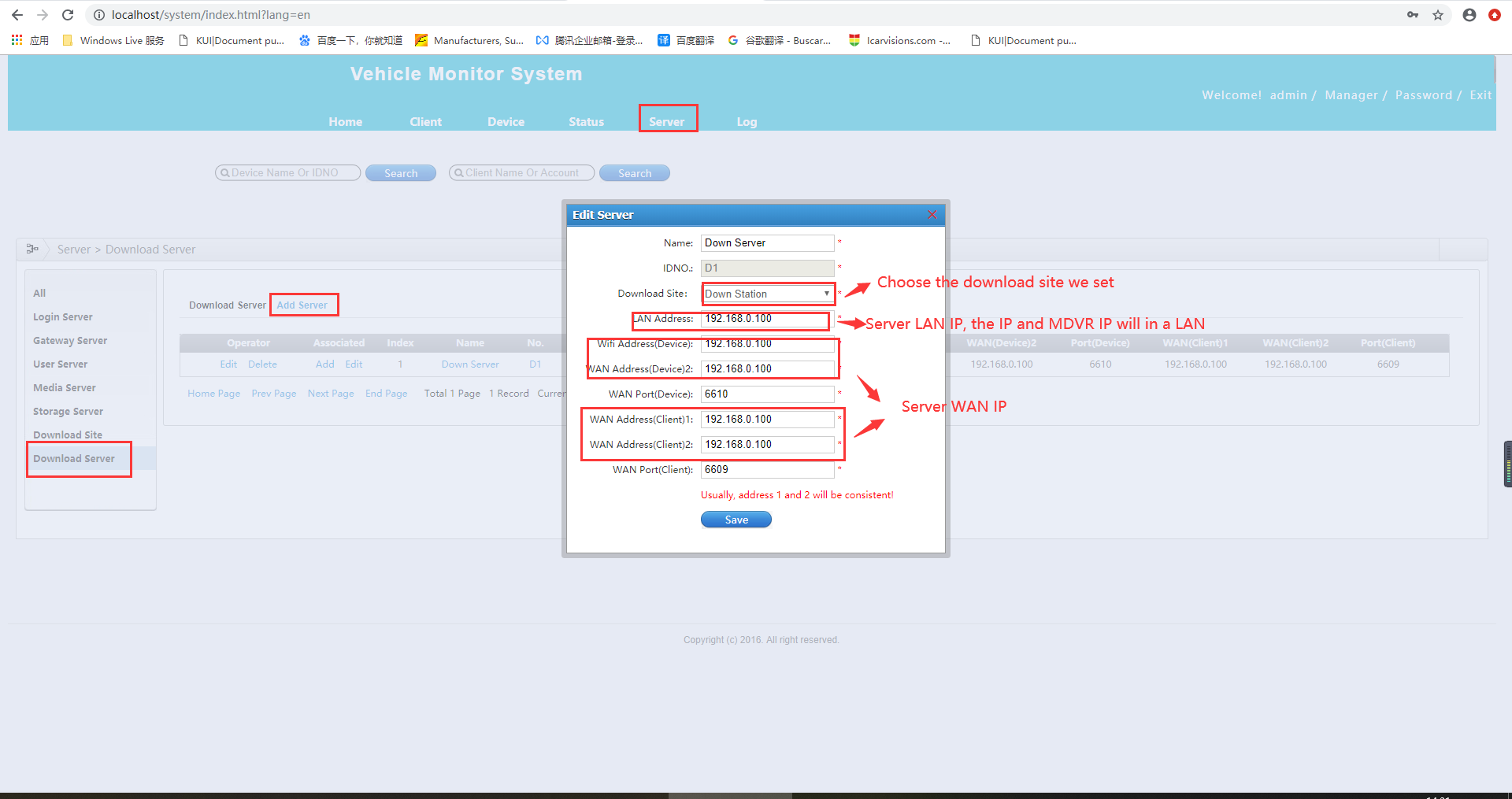
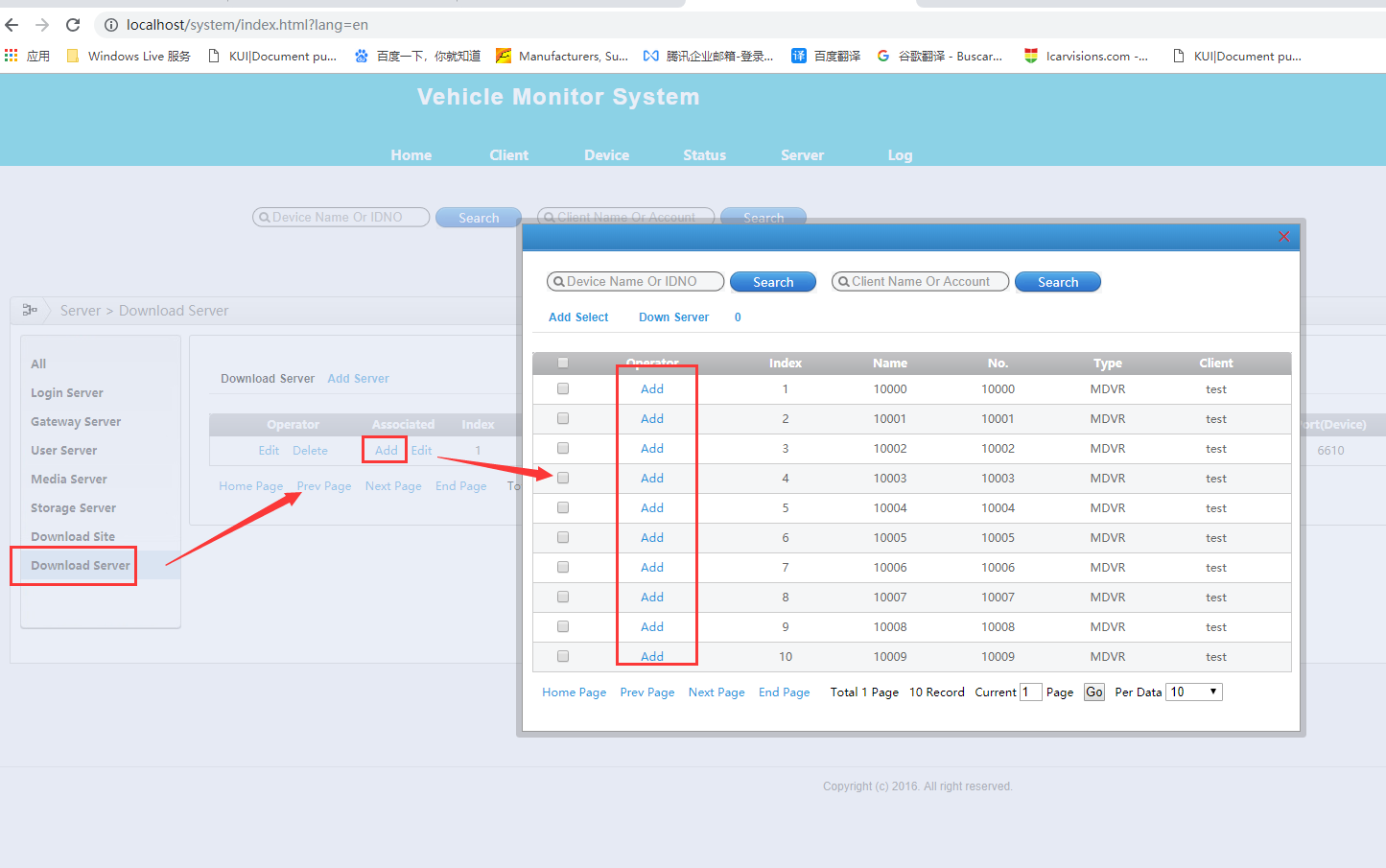
4. Login the account which the device inside it to set the download plan. Select the MDVR, setup the time when need to download the file, you can use default parameter. Then save.
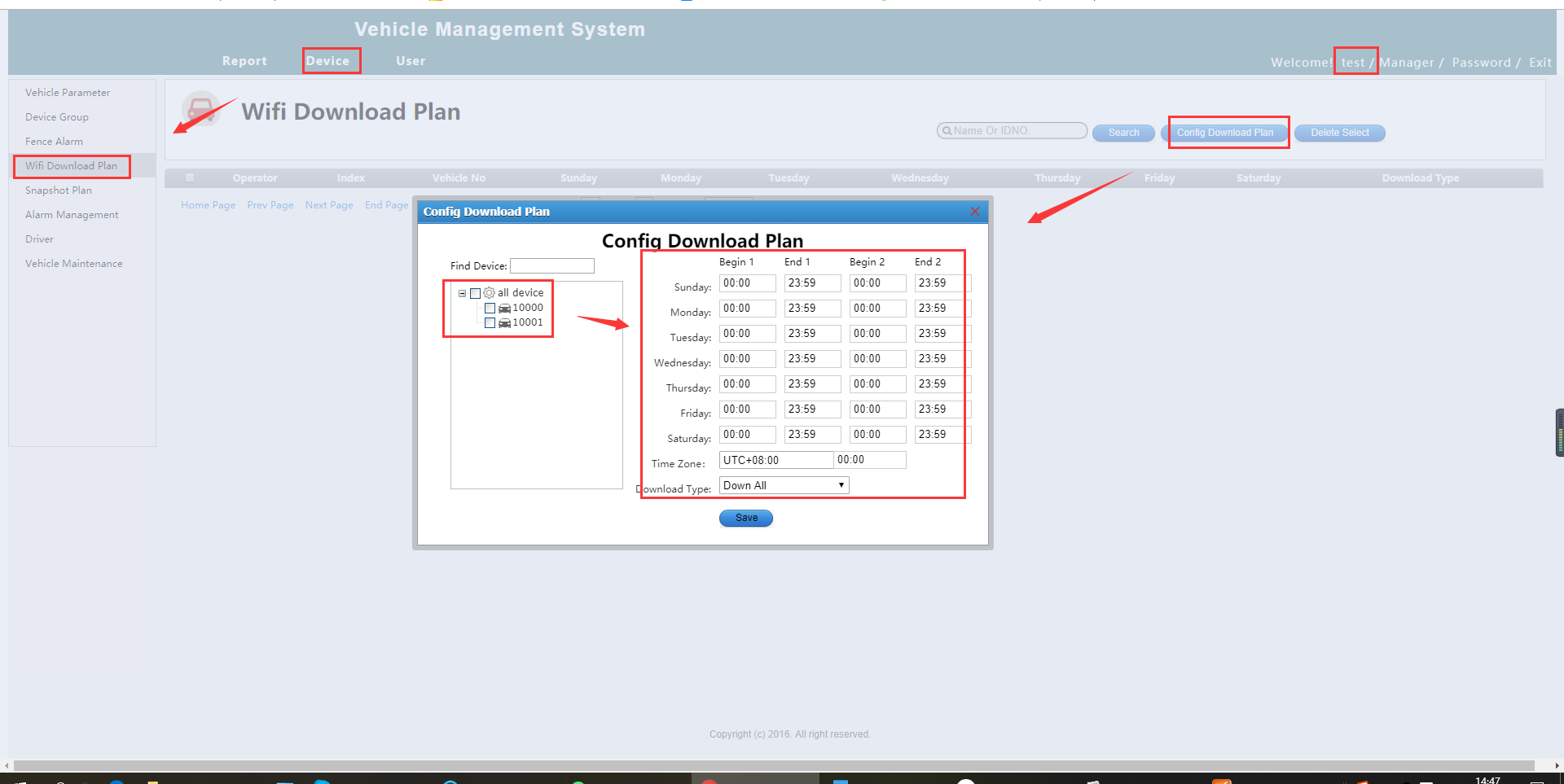
5. After this, you can check the download status in this side. Click " WIFI Config ", then click "Download Status" wait 2-3 minutes it will automatic download. The video files at: C/D/E/F: gStorage/RECORD_FILE
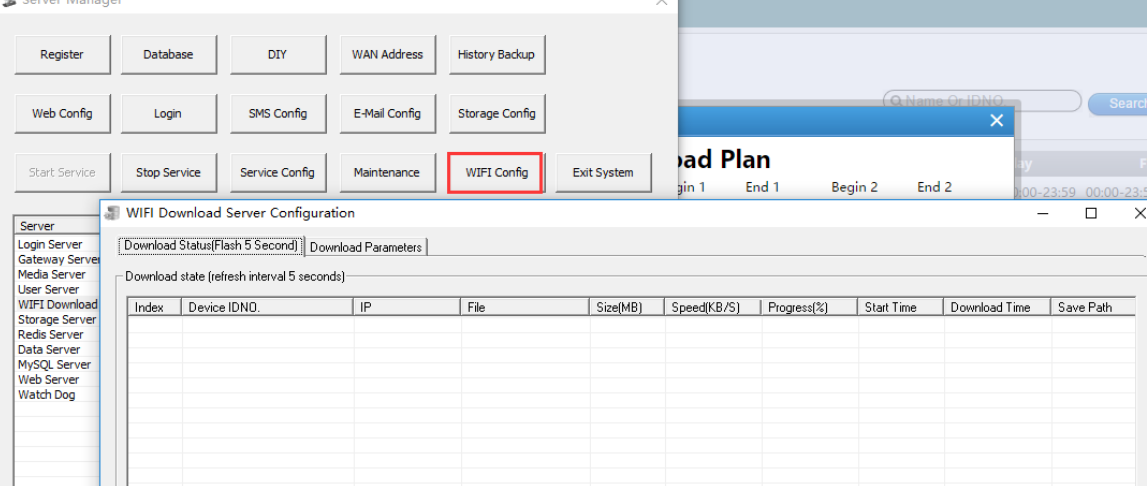
Categories
Latest News
- important Notice2022-12-02
- National Day holiday notice2022-09-30
- Why do buses choose to install a p2022-08-05
- Do you know all the knowledge abou2022-08-05
- Vehicle camera technology trends2022-07-29
Contact Us
Contact: Judy
Phone: 8613632508437
Tel: 0755-23708912
Add: 2/F, B1# Building, Baifuli Industrial Park, Longhua District, Shenzhen, China

 Judy
Judy visionmaster
visionmaster