FAQ
How to config alarm email for Vehicle Mobile Dvr
1.Config the Storage Server.Go the web server and choose the Storage Server, add the device that you select.
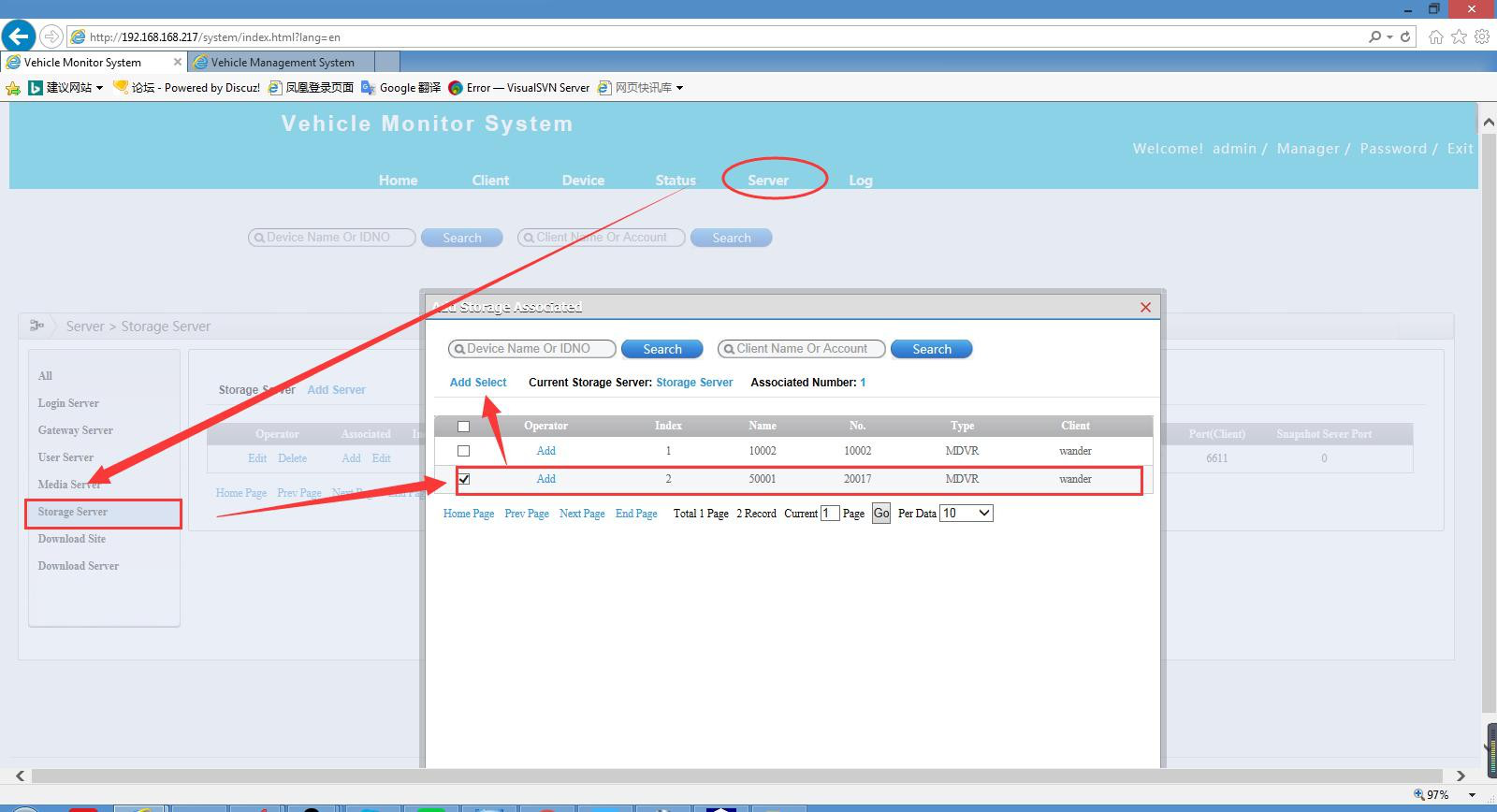 Old Web
Old Web
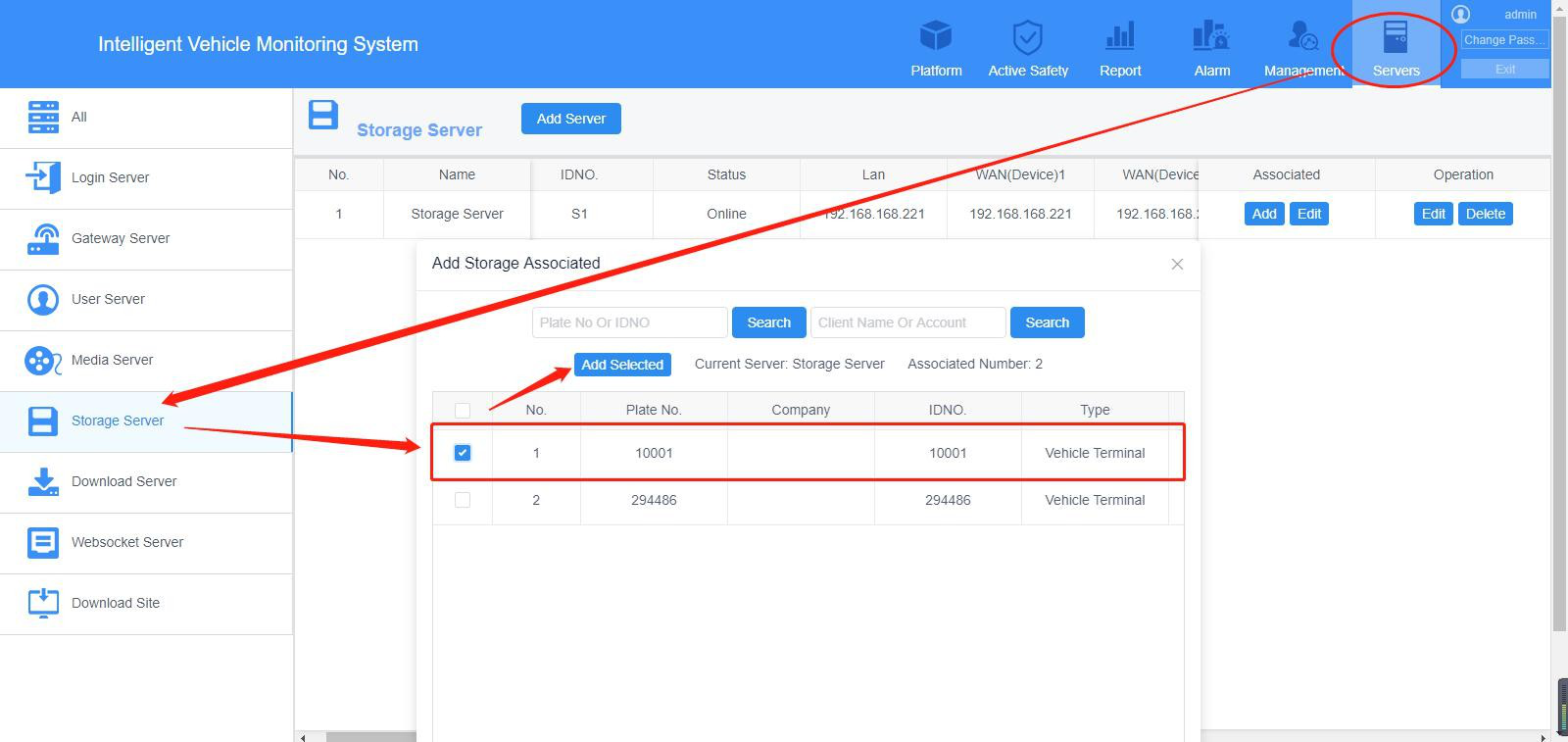 New Web
New Web
2.Config the Email and test email on the Server Manager.Go to the Server window and chose Email Config, then fill in the email address, password and other blanks that marked by the red symbol(These settings are all your target email). And you can test your email configuration after setting completely.
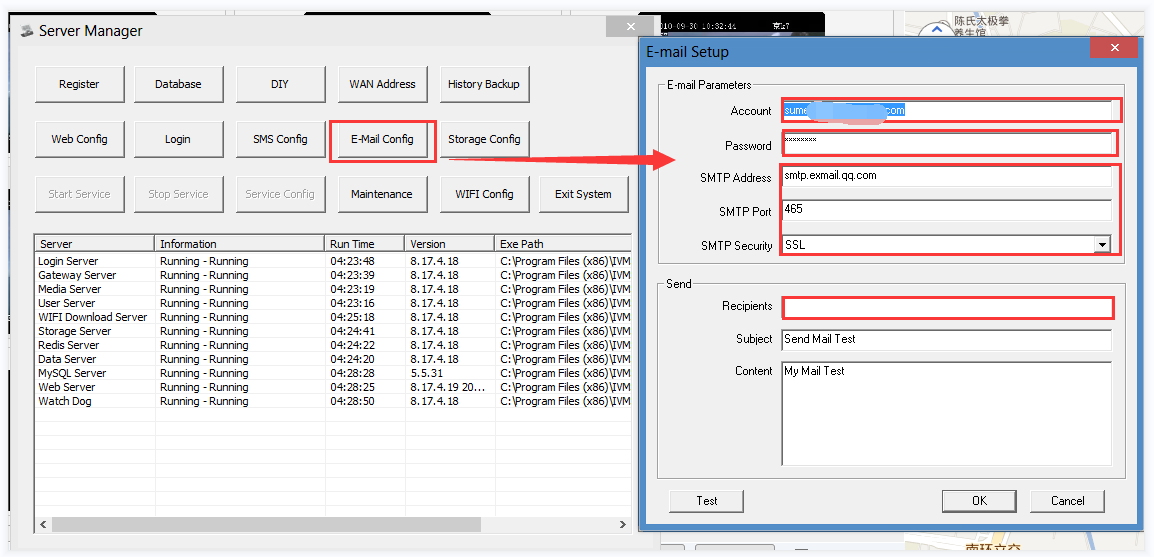
3. Enter into the Vehicle Management System to set the Alarm Management.Chose device and select Alarm Management, mark on the device and chose the type of the alarm which you want. Second, mark the email mode and text the target mailbox and other settings.
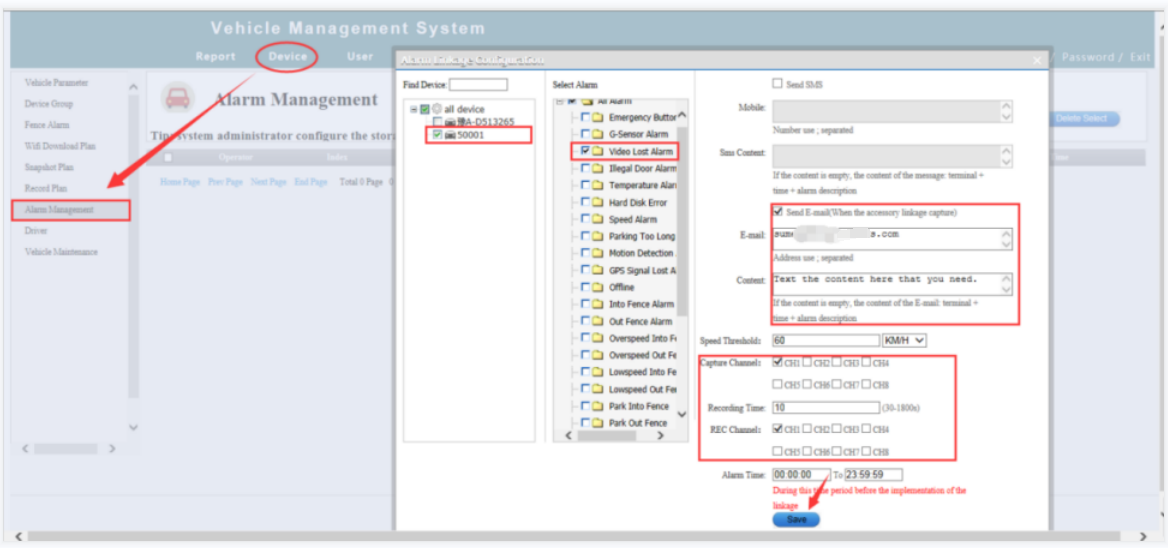
Old Web
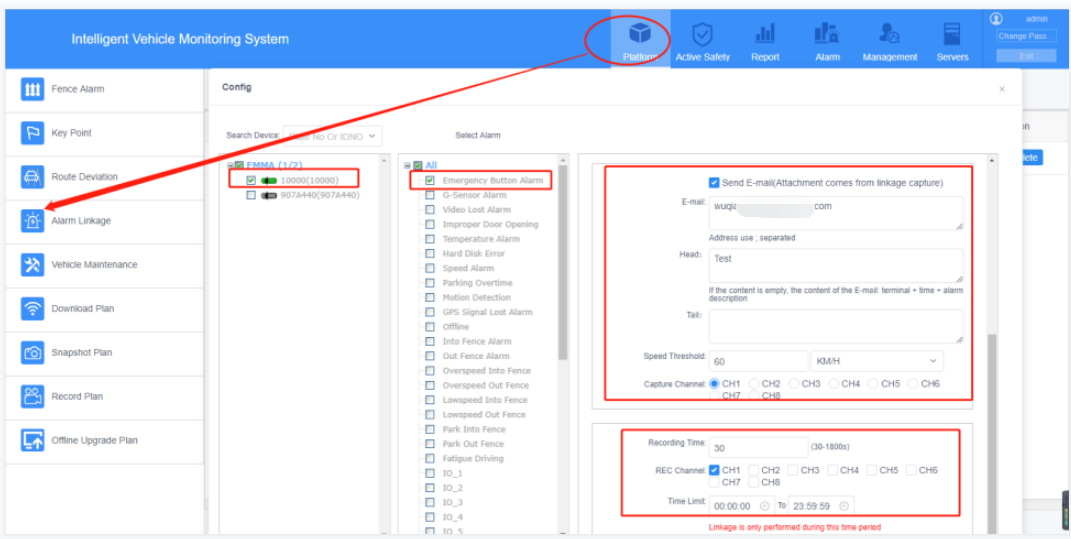
New Web
4.Go to the IVMS Client to config the alarm settings(This is alarm linkage on the PC client).Same to the web server, in this area you can set the basic configuration such as Video Preview, Alarm Video shut-off time, Front-end Capture etc.
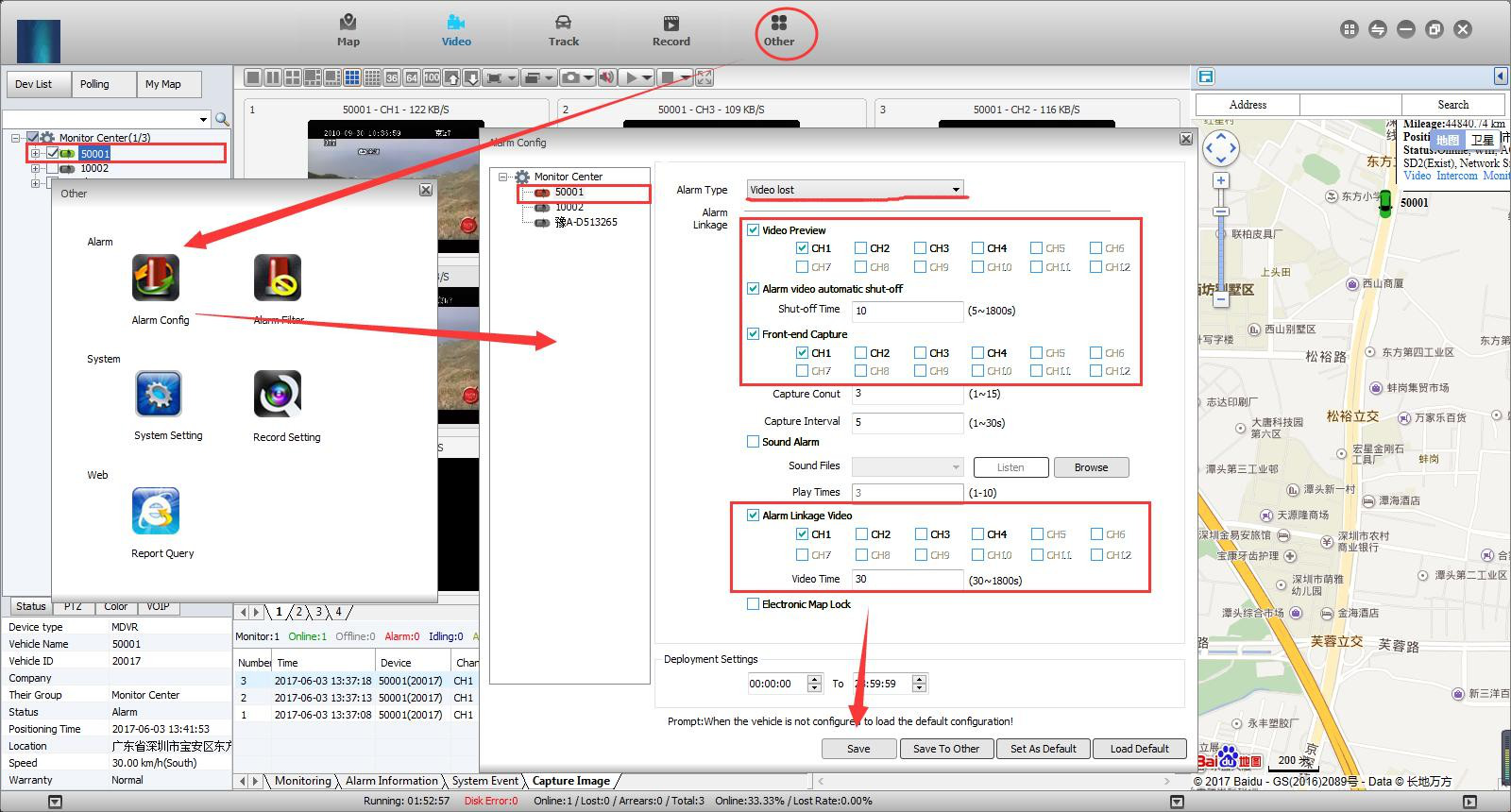 Old Web
Old Web
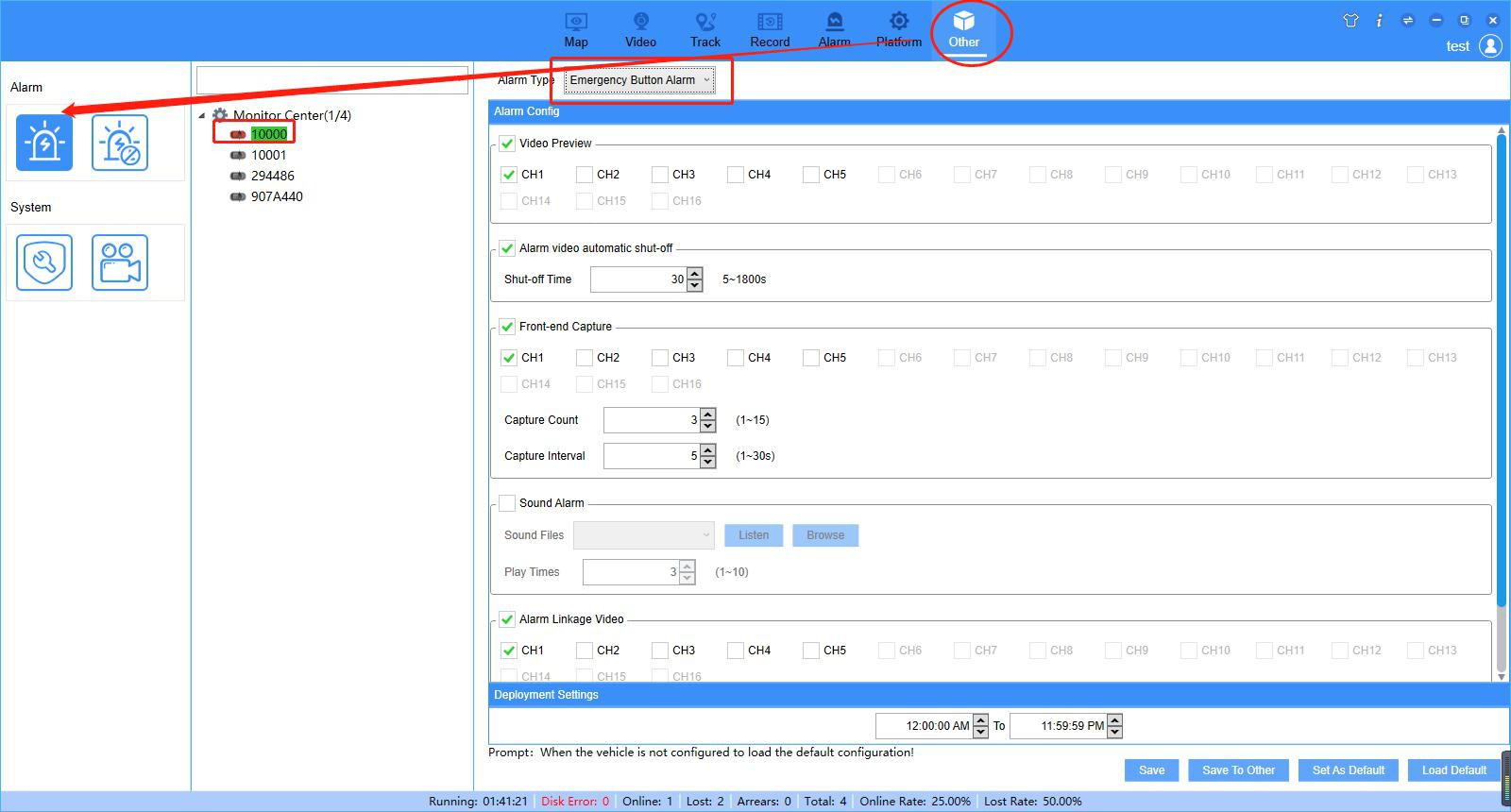 New Web
New Web
5.After completely finishing these settings, you can find this result when the device triggers the alarm. The alarm information and the capture image will be shown as below. And you can see that there is a alarm email Pop-ups at the bottom right corner. Finally you can read your email and find the alarm content in your email.
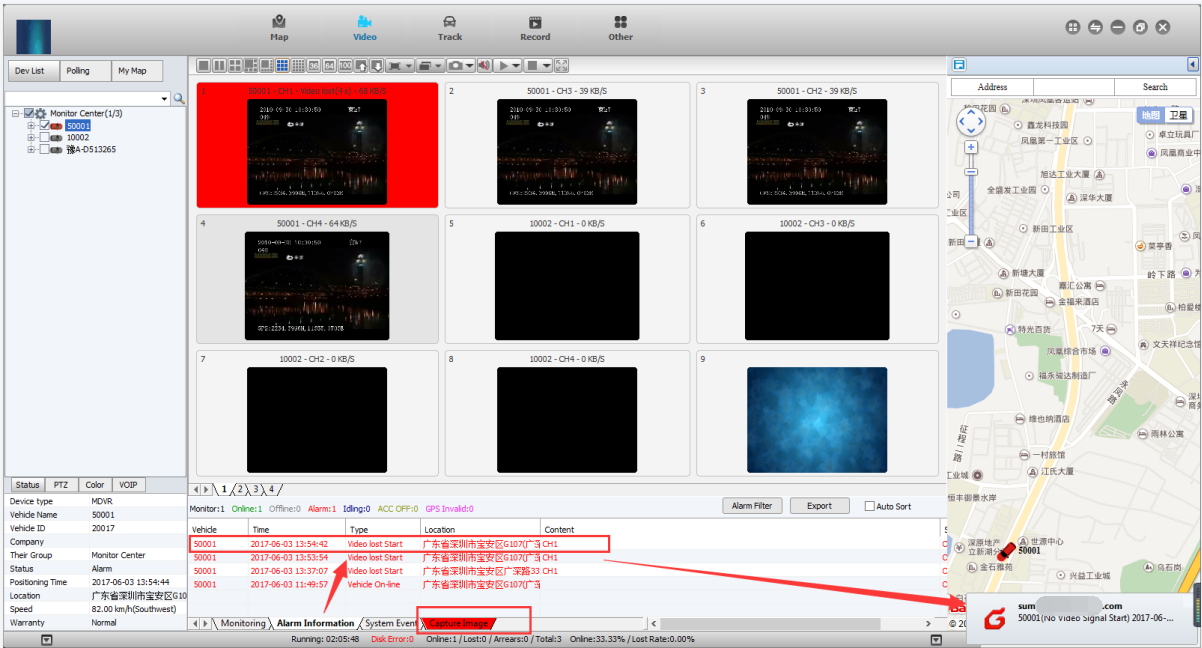
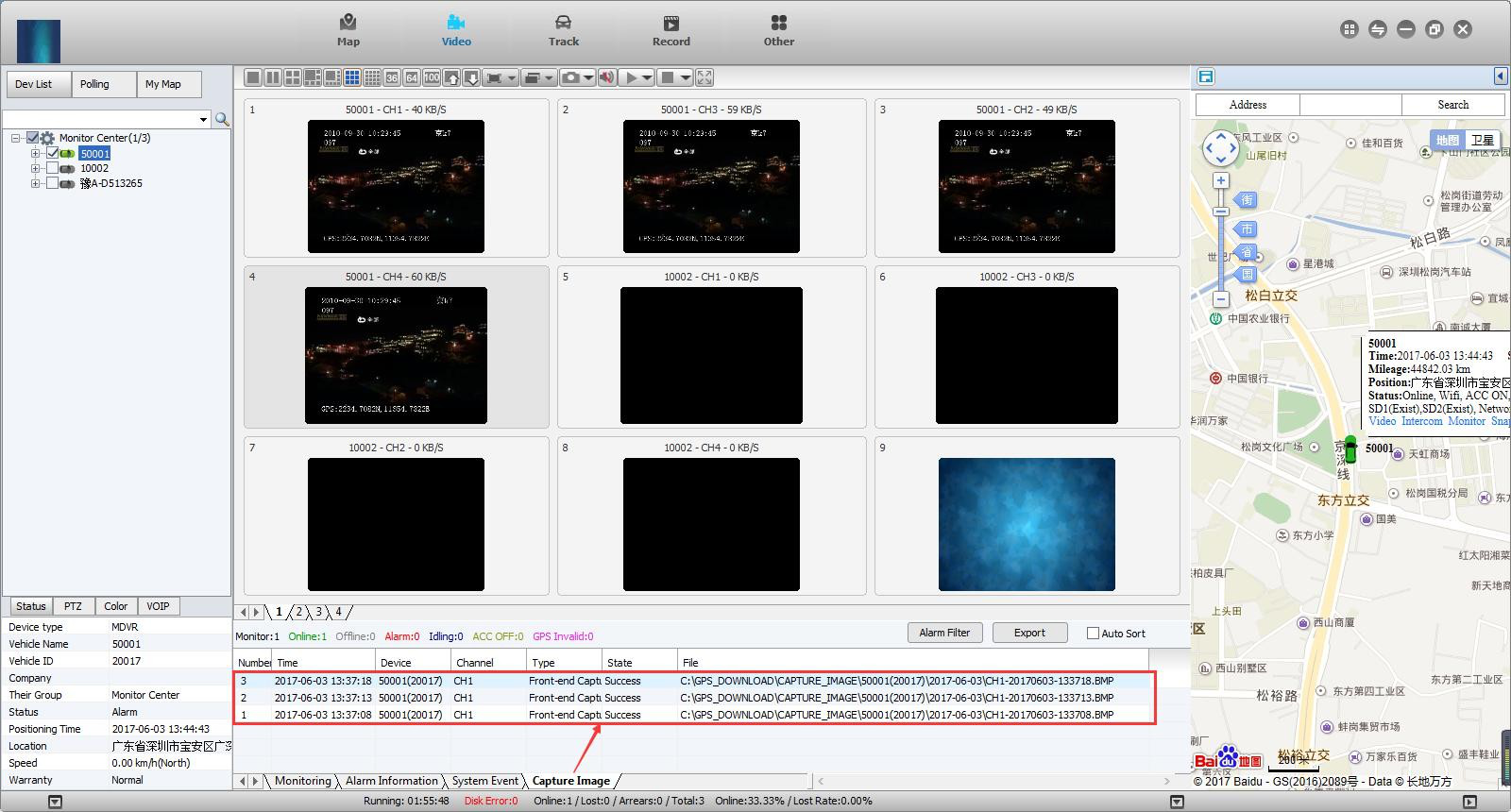 Old Web
Old Web
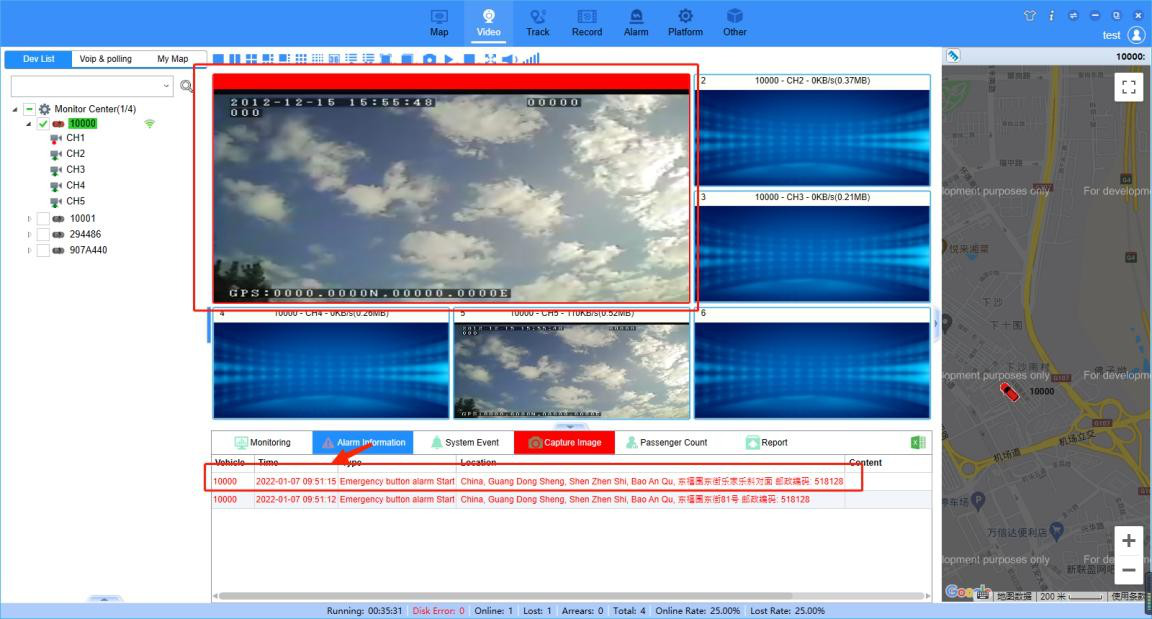
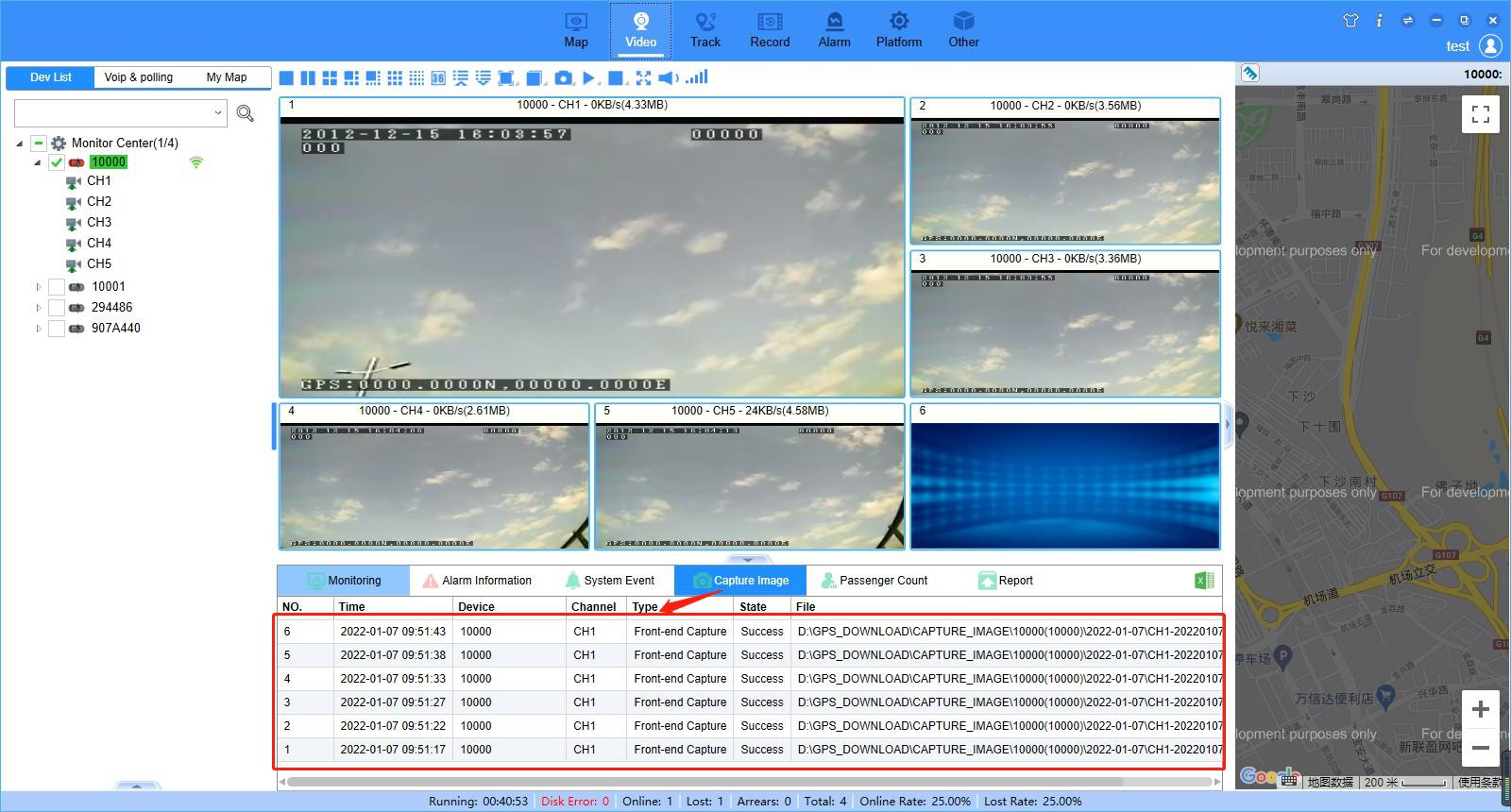 New Web
New Web
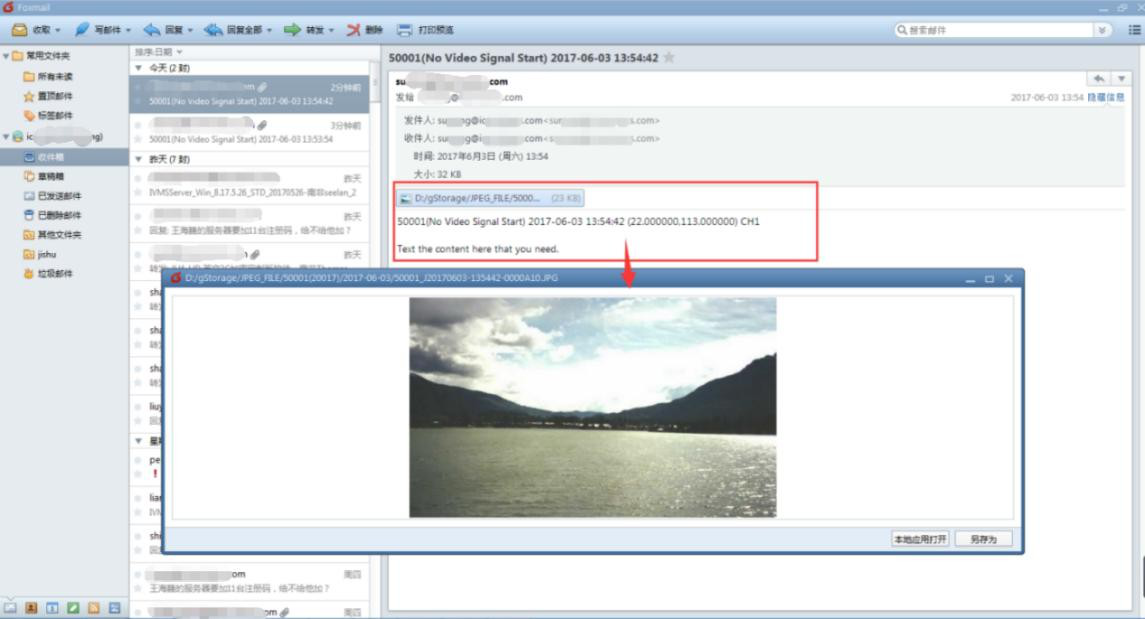
Categories
Latest News
- important Notice2022-12-02
- National Day holiday notice2022-09-30
- Why do buses choose to install a p2022-08-05
- Do you know all the knowledge abou2022-08-05
- Vehicle camera technology trends2022-07-29
Contact Us
Contact: Judy
Phone: 8613632508437
Tel: 0755-23708912
Add: 2/F, B1# Building, Baifuli Industrial Park, Longhua District, Shenzhen, China

 Judy
Judy visionmaster
visionmaster