FAQ
How to solve the IVMS Client prompt that the browser is not supported by Google Maps JavaScript API
1. First, make sure your client is the newest one, and it is get map from your server side, also the browser type is CEF, you can check it as below.
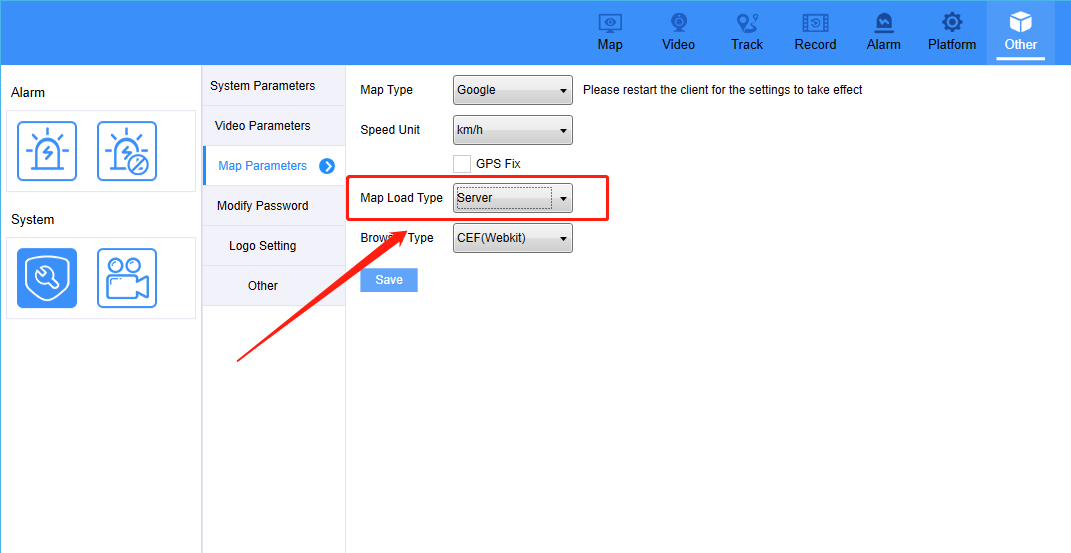
If your client version is old one, then you can download the newest IVMS Client from below link:
https://www.dropbox.com/s/fled03blzu9nyim/IVMSClient_WPF_WIN_10.21.12.30_current-E....exe?dl=0
2. Download the new map file from below link and replace it to your server side.
https://www.dropbox.com/s/gpmo1met874b7w7/Map-20210909-2.rar?dl=0
3. Decompress the downloaded file, then copy it to this path, you just need to overwrite the old file.
Note: Before updating the file, please backup your old map file first.
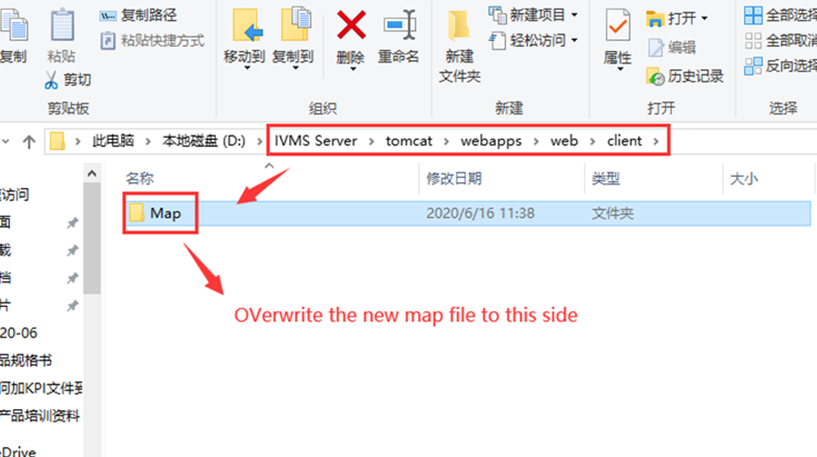
4. Open this path, then add your Google Map API Key to gmap.html file as below:
Such as:
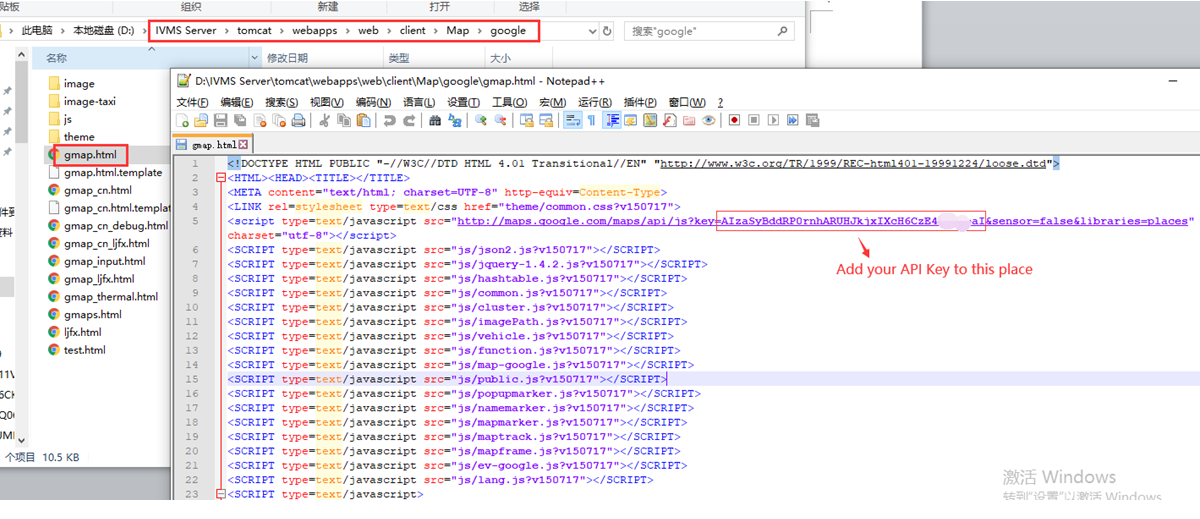
5. Restart your web server, then use the account login IVMS Client again, then you will find that the prompt has disappeared.
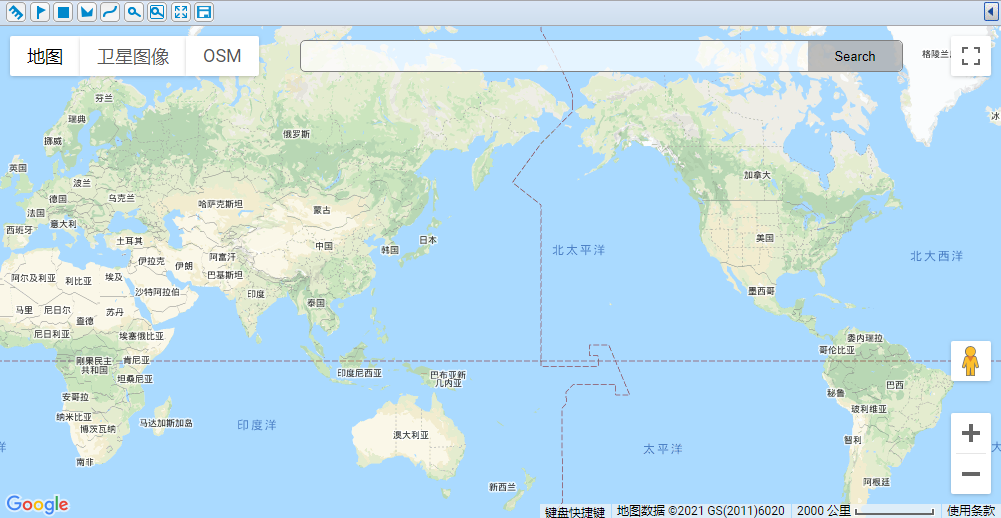
Categories
Latest News
- important Notice2022-12-02
- National Day holiday notice2022-09-30
- Why do buses choose to install a p2022-08-05
- Do you know all the knowledge abou2022-08-05
- Vehicle camera technology trends2022-07-29
Contact Us
Contact: Judy
Phone: 8613632508437
Tel: 0755-23708912
Add: 2/F, B1# Building, Baifuli Industrial Park, Longhua District, Shenzhen, China

 Judy
Judy visionmaster
visionmaster